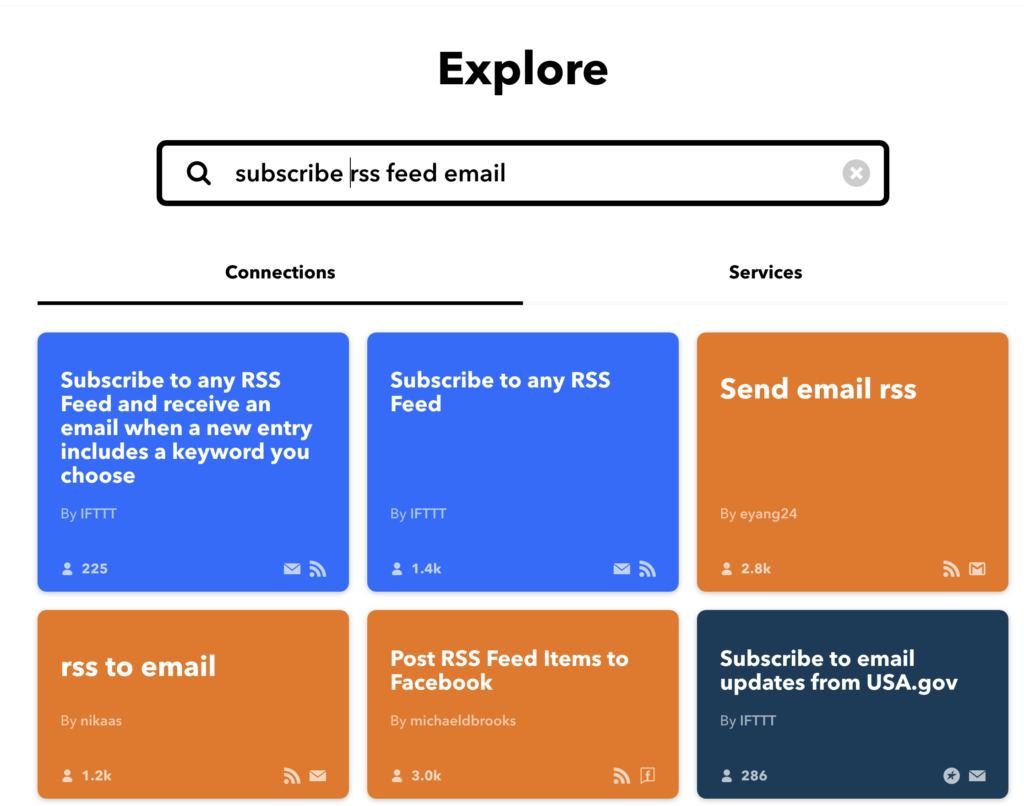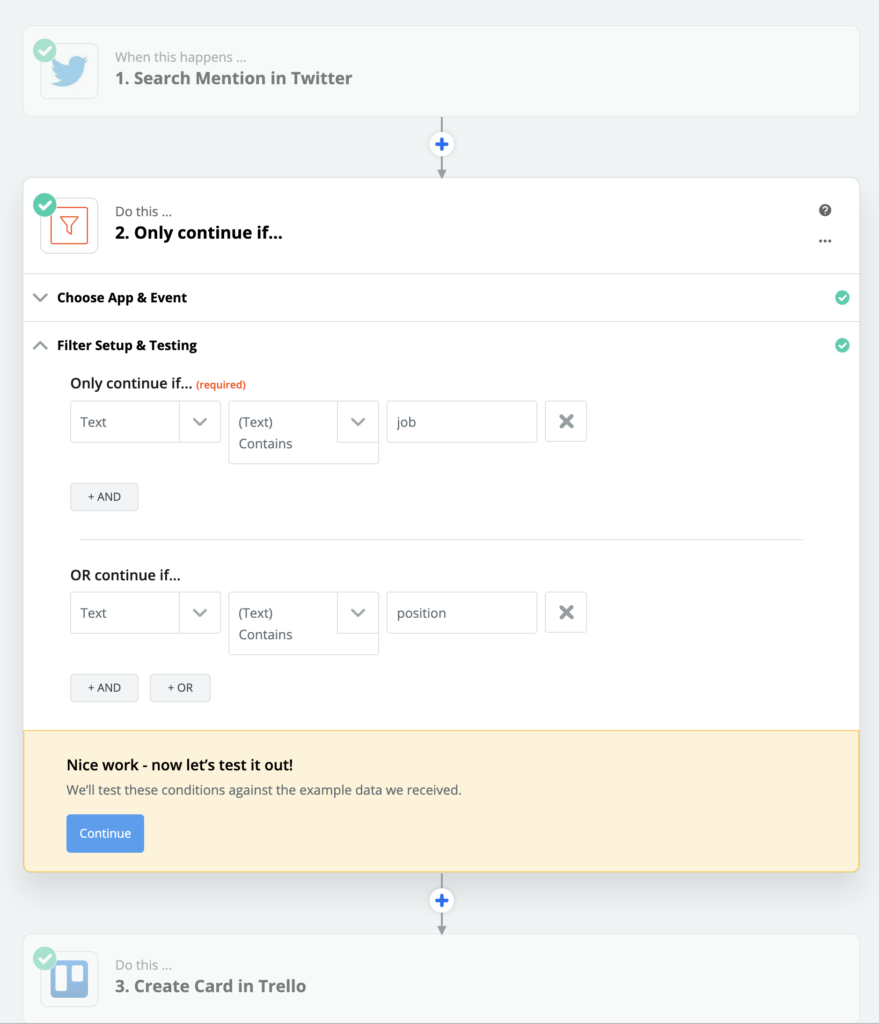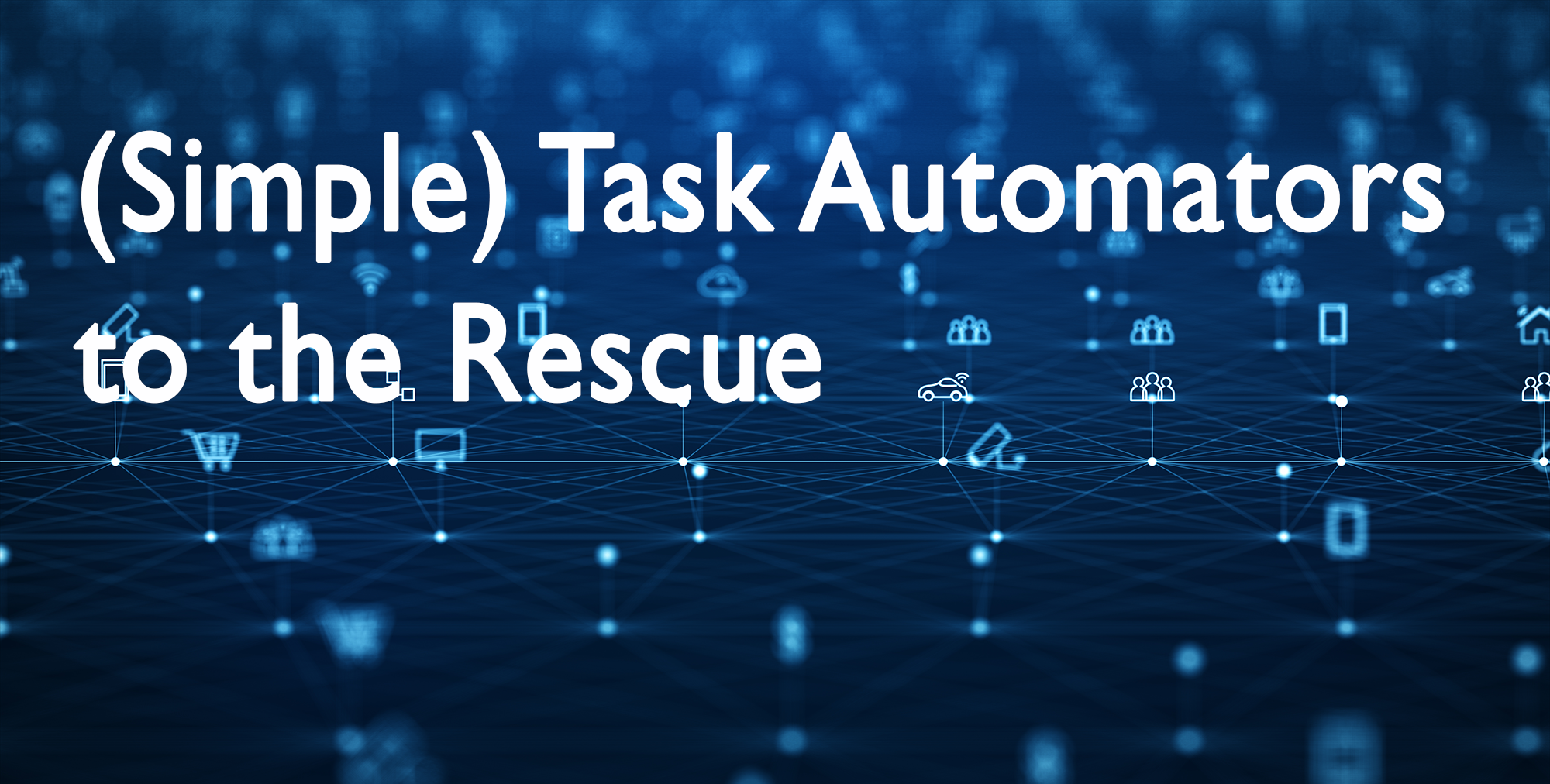
How many blog posts have you read this year begin by mentioning the fact that there are a growing number of software tools in the marketplace? It’s true, and lots of tools mean lots of research.
I, personally, loathe doing this kind of research. I always feel like I might miss that cheaper flight with two free checked bags, or a magical software solution that does exactly what I need it to do (no fluff and no false hype).
When it comes to researching tools that automate tasks, there are simply way too many options out there. Too often we get excited about the prospect of a new tool or system that is supposed to help us, and we dive in head first, then what was supposed to take three weeks ends up taking three months, and paying a consultant hundreds of dollars to configure the tool that does way more than what we needed (or even overlaps with other tools we already have).
At Solomon, while we live to automate and find better ways of doing things for our clients and our team, we are also big advocates for starting small and operating from a mindset that minimizes waste. This is why we have become good friends with IFTTT and Zapier—free tools that allow you to create and use mini-apps that perform simple tasks, and experiment before having to research or commit to a particular tool. IFTTT and Zapier allow us to test out a task hypothesis, make progress on a project without over-committing, and helps us make more informed buying decisions.
IFTTT
IFTTT, or “If this then that,” is a great option if you just want the basics—stripped-down functionality, basic customer support, no fluff. Any time you notice that you are doing the same task, again and again, the same way every time, chances are you can automate it, for free, in five minutes or less using IFTTT. Does your boss need you to email him/her a link to a report every week at the same time? The “Scheduled Email” applet will do that for you, and it will show up in your Sent folder and everything (so you can prove you didn’t totally just drop the ball).
Solomon has used this Applet to receive email notifications, via RSS feed, when someone posts comments to a thread. From these users comments we can learn about the need for more targeted content creation.
Maybe you want to track your hours spent at work without clocking in and out every day. Maybe you have your heart set on finding those Princess Leia hair bun earmuffs for your cat on eBay–IFTTT will let you know when they go on sale. Or maybe you are just a regular guy who wants a daily email with a random Marvel comics GIF–don’t worry, IFTTT’s got you covered there as well.
Using IFTTT is easy:
- Create an account or sign in. Click the avatar icon to the left of the “Explore” button in the upper-right corner to edit account info and manage your applets any time (if you don’t see the icon, just hover to the left of the Explore button).
- The homepage will show you a list of apps you can start with. You can go this route and browse, or if you know specifically what you are looking for, you can use the search tool at the top. For example, enter “location work” to find the applets that track your hours at work using GPS.
- You can also build your own IFTTT. If you know what you want, this saves you time browsing through the pre-built options and lets you go straight to the source. Click on the plus sign and select the apps you want to include.
ZAPIER
If you want a little more configuration, Zapier is where it’s at! It’s like IFTTT on steroids – you create multi-step zaps, add filters and really get down to the nitty-gritty of your data and what you want your “Zap” to do with it.
Solomon uses a Zap to search their Twitter for mentions of keywords like “marketing automation” and “customer engagement” to join more meaningful conversations.
Unlike IFTTT, there are different plan levels depending on how crazy you want to get, but the basic version is free, super functional and includes customer service (and don’t worry, it’s all still really easy to use).
Using Zapier
- Create an account or sign in. Click “My Zaps” near the top to manage your existing Zaps.
- Start here to browse recommended zaps, or create from scratch by searching for the apps/sites you want to connect. You can scroll through to see the possibilities or click the “Connect” button to get started on your own.
Go ahead, take five minutes to get some breathing room back in your day. Build a few mini-apps and see where they take you.
Are you feeling overwhelmed by something you want to start building, or need to scale back on something you built already? Let us know–we are happy to help.