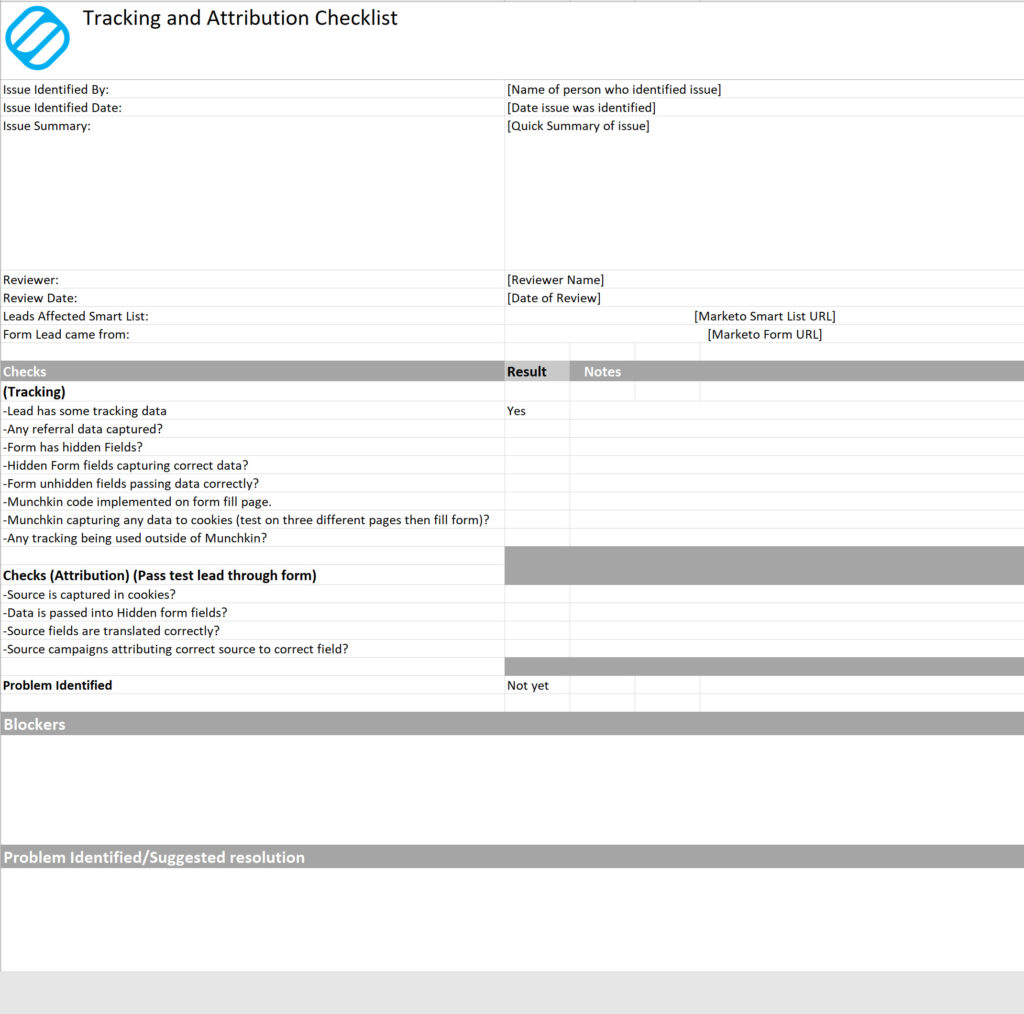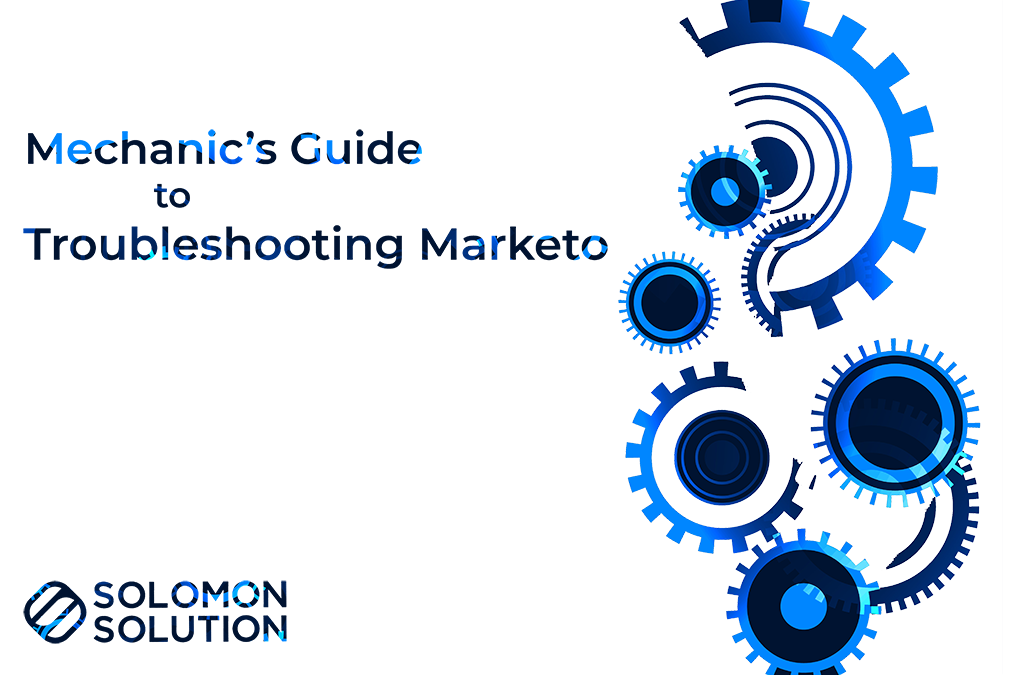
My introduction to marketing automation was exciting and a bit daunting! Not because it was a particularly difficult job, but because I felt like a fish out of water. I took a rather atypical journey into the marketing technology space, one that lead me through the US military and eventually to business school. In the military, I was an Aerospace Repair Technician for the Rockwell B-1B Lancer airplane and my schooling taught me the fundamentals of marketing but never covered the digital space. So, when I found myself sitting in a conference room in Boulder, CO applying for a Marketing Automation Specialist position you could say I was feeling “unprepared” for the potential opportunity. Even more so, when I got a call from the company asking me to come work on their system. At the time, I had no Marketing Automation experience or experience with Marketo. What I did have though was four years of mechanical troubleshooting experience and practice, which I found out later was the reason why they hired me.
When I eventually took over the system, I applied the rules of mechanical troubleshooting to untangle an older Marketo instance. Now, even after being in this industry for two years, I find that these rules still help me today and I think will ultimately help you to keep your instance running smoothly for years to come.
Pulling Apart MarTech Interconnectivity
Marketo and Marketing Technology in general is a series of interconnected systems working together to perform a specific function, in the case of Marketo, the primary function is to capture, catalogue, and nurture qualified leads prior to passing them to sales. Marketo accomplishes this through a suite of interconnected systems designed to perform different critical functions, such as smart lists which help dynamically filter and find specified leads within your system based on custom criteria.
This is very similar to the systems found within your car or on a plane, which have a primary function to move the car or keep the plane in the air. Like a car, which can also play music and run A/C, Marketo can perform other functions. Ultimately, like a car whose priority function is to move, Marketo’s priority function is to nurture and qualify leads. The reason this is important to understand is because, if Marketo’s primary function is to nurture, then the systems responsible for that become our core systems, like an alternator, crank shafts, or timing belt. In the same way that we can pull apart an engine, we can pull apart our programs, smart campaigns, forms, and smart lists to see where the true problem lies when we encounter an issue within our instance—as well as prioritize which systems need our attention now, and which ones can wait.
Start Small
If we apply the general rules of mechanical maintenance to Marketo, then the first rule becomes the core of troubleshooting, ‘start small’. In maintenance, there is normally a currency cost associated with replacing a part, so in order to keep costs down ‘start small’ and rule out the problem starting with the cheapest part to replace first and work backwards.
In Marketo, there is not a currency cost associated with replacing a program but, there is a time cost so in the same sense we want to make sure we are ruling out simple fixes first before we move on to more complicated endeavors. For example, if you find a problem with leads not scoring correctly, reference the scoring campaign to check the qualifying data being searched. Then, working backwards, start with the forms, make sure they are collecting the proper data, then move on to the leads activity log and see if the data is being captured correctly on the individuals record. If you see that lead data is corrupted, then this points to a capture issue, and tells you to check munchkin code on those pages, tracking, or any campaigns that are currently performing a data cleaning or correction function. The lead activity record can often point you directly to the campaign or asset that is malfunctioning, if that is where the problem lies. The idea is that a filter, form field, or page missing munchkin code is much easier to correct than a nuanced scoring or routing campaign which normally relies on other connected campaigns in order to function.
Diagnose the Failure Using a System of Checks
One thing that is constant within maintenance, whether you are working on planes, trains, or cars is checklists. Checklists help ensure that checks are done correctly every time, and pass critical information to teams and future colleagues. They also perform a critical function of allowing teams to identify the true problem that plagues a system as opposed to ‘band-aiding’ a potential problem. For example, when working on B1-B Lancers, a serious hydraulic leak would immediately trigger a full check of the hydraulic system. Now, someone could have tightened a hose or patched a tube but, if there was a pressure issue or an issue with a valve, then it could lead to a total failure of the system.
The same rules apply to our Marketo instance—if the leads are failing to score or route to the proper campaigns or programs, then we could put a band-aid on it and route leads manually. This can then lead to a total failure of the system if the root problem is not identified. So, create checklists that apply to the various core systems within your instance. When a problem arises that might indicate a failure within that system, then run your checks. Below is a simple example of a checklist you could run when a lead fails to acquire necessary tracking information. The checklist for your organization can be as simple or as complicated as it needs to be, it just needs to be comprehensive. See below:
Marketo, like your car engine requires regular checks on systems to ensure that everything is running correctly and to preemptively identify any issues before they become major problems. For me, I set up a series of static lists and campaigns to add leads to lists based on problem criteria within Marketo. Then I setup an alert campaign that would notify me if anyone was added to those lists. This gave me an early warning system that would help me identify problems quickly, like your car’s check engine light! Your instance may be too big to do this, but you can accomplish something similar with smart lists and weekly reports. Finally, if you take away anything from this blog, then take this—Marketo is very much a machine, albeit a digital one, and like all machines it requires maintenance and inspection to continue running properly and efficiently.
Need help keeping your machine clean and running efficiently? Solomon can help, contact us!