
Jump to a section
Find out how to get started
Improve campaign build process
Accomplish strategy
I’M HERE FOR THE FREE DOWNLOAD
What is a Master Email Template?
If you work in digital marketing and email marketing is part of your strategy, I promise you’ve found yourself in the right place.
We’re here to talk about master email templates.
Hang on, let me back up.
Email? Defined as, “Electronic mail is a method of exchanging messages between people using electronic devices.” A little stiff, but sound familiar?
How about, Email Marketing? Defined as, “The act of sending a commercial message, typically to a group of people, using email.”
Alright, that’s a little less nuanced than a lot of marketing folks might agree, but generally on the right track.
If you’re still reading, what about, Marketing Email Templates or Email Template Library? Defined (by us at Solomon) as the templates in your marketing automation platform that should make your life easier, but often don’t.
Is that just us? Think about it, and you might agree.
If you talk about your email templates in plurals, keep reading. If you have so many versions of your “master email template”, that you don’t even know which is the latest, keep reading. If you’ve never run a full quality assurance process on your email template(s), keep reading. If you’ve never tested how your email template(s) render on 50+ devices, you guessed it, keep reading.
We have something new we think you’ll like. Introducing – master email templates.
 The short on Master Email Templates
The short on Master Email Templates
I’m still confused. What is a master email template exactly?
In the wise words of our managing director— “think of it as a set of Legos.”
You take all of your most used email elements and combine them into a single, easy-to-reference, template, allowing you to pick and choose styles, colors, and layouts for any email you send.
Okay, but how is that different than what I do now?
The difference is that you don’t start from scratch—designing, coding, approving, etc.—every single time.
Using a Master Email Template for Marketo will increase a marketing team’s overall productivity and quality. This is achieved by streamlining and automating the repeatable production of quality marketing assets. Additionally, removing the variability of ad-hoc template creation also reduces the potential for career-ending mistakes. We’ll unpack the various benefits and capabilities of rolling out a Marketo Master Email Template in this article series.
A little work up front has huge pay-offs down the line.
Am I ready for a Master Email Template?
So how do I know if I’m ready for a master email template? Are you sure I need one?
Don’t just take our word for it, assess your own organization. If you find that you’re answering yes to the questions below… well… you’re probably due for a master email template:
- Do you have an email template for every different type or style of email you send?
- Do you have so many versions of an email template that marketing folks reach out asking which one they should be using this month?
- Are you spending more time building emails than sending emails?
- Are you in an endless design loop with emails?
- Do you have a broad team of marketers that don’t have HTML experience, who try to make changes to the code anyway?
- Is compliance, privacy, and adhering to brand style guides important to your organization?
Are you worried now that you have no clue where to start? Reach out!
Now that you know you need a new (or first!) master email template, it’s time to make sure you design it just right for your organization.
Who should I involve from my team?
Who should be involved in creating a master email template?
Well, the short answer is: it depends. But that’s not very helpful, is it?
Put simply, whoever is involved in the email marketing process today, should be involved in a project like this.
Some people to think about –
- Director or VP may not be using a Master Email Template day-to-day, but they can offer directives and guidance for long-term planning
- Privacy and Compliance should be there to be sure you adhere to all organizational guidelines
- Marketing Operations know the intricacies of your Marketing Automation platform, so they’ll be able to share best practices and will help you make the most out of any email template
- Field & Product Marketers have the most to say to your audience, so they’ll have an idea of modules they need and can provide input on specific requests
- Brand Team can help make sure your emails match the brand experience on your website and beyond
- Design Team or a freelance designer can put together template designs and provide redlining, so the developers know how to build
- Dev Team are the ones who will code your email template and answer the tough questions on what is and isn’t possible
Mastering Design of a Master Email Template
So how should we think about the design of our master email template?
Every design (including the look and feel of your emails and the types of modules you choose to include) will be different from organization to organization.
But one thing that doesn’t change? The need to design responsive emails.
Did you know, 46% of all email opens are on mobile devices? Source
For B2B folks, 35% of business professionals are checking email on their phones. Source
Beyond mobile, there are many email clients and platforms that any email could be opened on, and each email client and platform have specific nuances that must be accounted for when coding your email template.
That’s why we run all emails through Email on Acid to see how they render on roughly 75 devices.
You would be surprised to see how different an email can look when you test it beyond just your inbox.
Pro tip: For this reason, we also are wary of using images in emails. Not all clients treat images the same in emails. Some, like Outlook, don’t automatically download images for security purposes, so for this reason we always code HTML CTA buttons versus using image CTA buttons.
I Think I’m Ready to Try Out a Master Email Template
As you may be gathering, there is a lot of nuance and many decisions that go into creating a master email template. The exciting part though is there’s a lot of opportunity too!
Best yet is that we created a master email template with all of our favorite features. It’s a good place to start to see how a master dynamic template can radically change your email marketing strategy.
Check it out and keep reading for more information on how to customize it!
How to: Adding a Master Email Template to Your Marketo Instance
1. Upload to your instance and customize the elements with your branding
- TIP: After you nail down your branding requirements, there are some super simple customizations you can easily make right off the bat.
For brand-specific requirements (like fonts or spacing) that will need to be updated at the template level, you’ll likely want to work with developers to be sure any edits to the code are done correctly. If your team is tight on capacity, reach out to us for help.
2. Perform a Quality Assurance check to be confident your customizations are in place correctly.
QA 101: How does your QA process stack up? Based on our experience with master email templates, we created a quality workbook to check the most common errors we find in email templates. Check out our Master Email Template Quality Workbook to conduct a full review of your new asset.
- Not used to doing QA or not so sure about this step? We understand the need to move forward quickly and efficiently. But in our book, QA is a must. In fact, we take it so seriously we always have two separate sets of eyes on an asset, to be sure that no detail is missed. Any errors within your master email template will affect all emails going forward. Make sure to get it right the first time and just trust us that QA is the best way to be sure things don’t go wrong!
3. Place an email using this template in your instance where the organization can easily clone and build
- Make it easy for your team by performing a walkthrough of all the new modules they have at their fingertips. If your team is new to Marketo, or needs a refresher on email building skills, reach out to us. We can walk your team through the whole template process with best practices and advice customized for your organization.
4. Migrate existing content as you are able
- Now – depending on how many emails are in your instance (and more importantly, are currently active) this may be a bit of an undertaking. However, it’ll be helpful to get everything consolidated to your new master email template. This will help reduce confusion across your team and ensure everyone is on the same page with the right email to you.
5. Build all new content in your template
- This should be a no-brainer, but once you switch over to a master email template — versus a template library — it’s important to be consistent and use it across all emails. Depending on the size of your marketing organization, documentation may be beneficial to make sure the entire org is up to speed and knows what modules they can use when submitting email requests.
6. Keep track of the progress by checking which assets are using the template in the Used By tab
Get One-on-one Help Importing a Master Email Template
Phew. Was that too much to keep track of?
We know there can be a lot involved with setting up a new Master Email Template and committing to use the new template. But, remember it’s all exciting work—you’re taking the initiative to set your organization on a new path towards efficiency, scalability, and overall, better email marketing.
We agree though, it can be a lofty undertaking to manage. Reach out to us if you need to review how this process will look within your organization, so you can get started today!

Best Practices using a Master Email Template
So what does a Master Email Template have to do with process?
It has everything to do with process…or rather a good process has everything to do with a stable asset and repeatable cycles. We mentioned earlier that a Master Email Template removes the variability of ad-hoc template creation. This is just the tip of the iceberg. In removing the hard-to-plan, ad-hoc, throw-your-computer-out-the-window kind of steps, your streamlined campaign builds can increase in volume, quality, and value to your stakeholders and your customers.
Here are two examples of how a campaign may be developed. Notice how much simpler the Master Email Template makes campaign development.
Campaign Development Process Comparison
A Typical Campaign Development Process – simplified for the sake of example.
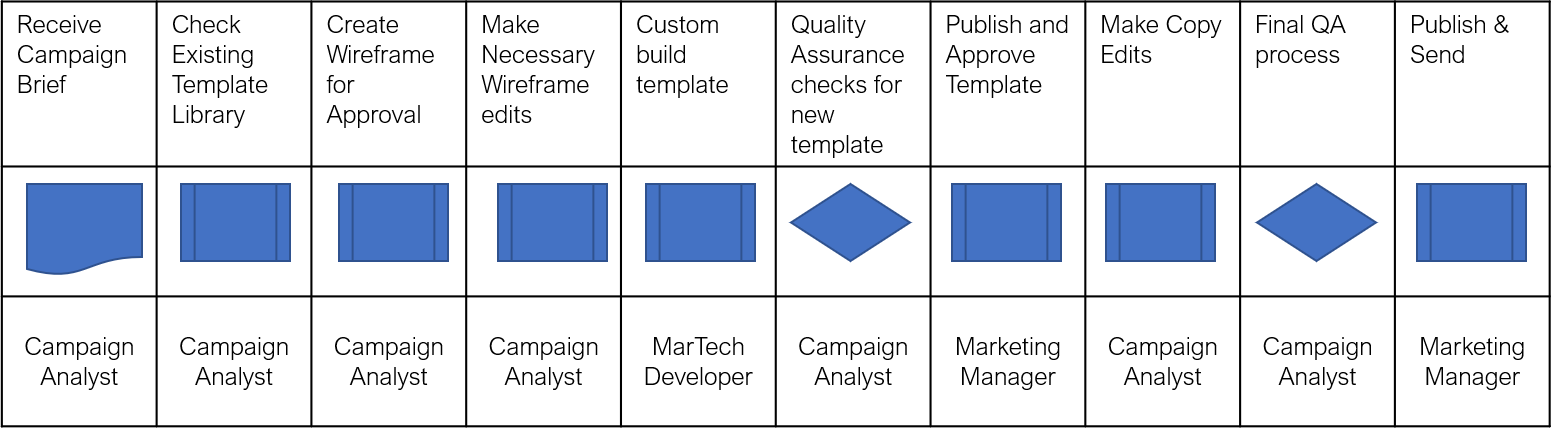
A Marketo Master Email Template Campaign Development Process
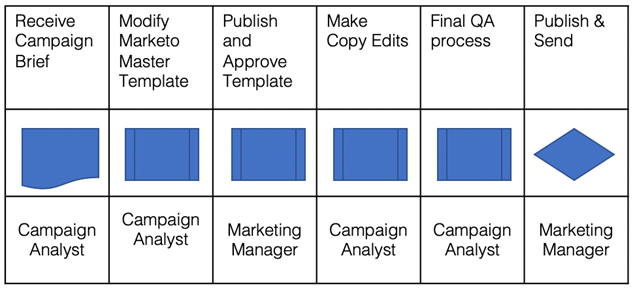
Utilization of a Master Email Template in Marketo positively impacts the campaign development process. Unnecessary design variability is a significant source of production waste. “Hey, I’d like another column, a new header, a separate image widget, a different subheading, a new footer design”! These modifications are so common when working with creative strategists.
Therefore, by incorporating comprehensive design best practices into ONE master template, campaign strategists are guided in their design selection to leverage pre-existing best-in-class designs – without the natural temptation to recreate the wheel for each campaign!
Publish the Master Email Template in a Campaign Brief
The comprehensive Marketo Master Email Template wireframe design should be published in the originating campaign brief. We’ve found that Campaign Strategists widely embrace this method of design creation. They appreciate having the options laid out before them in an easy-to-select Campaign Brief.
Campaign Strategists use the brief to identify the subset structure that they desire. This reduces the churn caused by unnecessary variability in the creation of new marketing assets.
Don’t worry, creativity is not stifled! Rather the assembly of best practices into a “menu select” format focuses the attention of the Strategist on what really matters – the creation of effective and compelling content.
Downstream, Marketing Campaign Analysts (Technologists or Developers, depending on your organization structure) are able to quickly respond to Strategist requests.
Examples of Fixed, Flexible, and Freeform sections within a Master Marketo Email Template
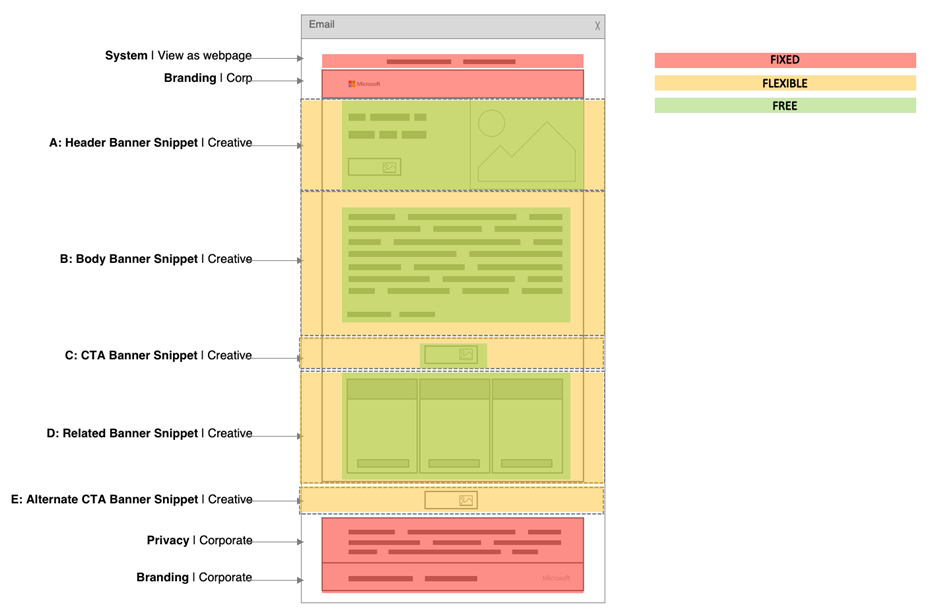 Examples of Variants produced with one Marketo Master Email Template
Examples of Variants produced with one Marketo Master Email Template
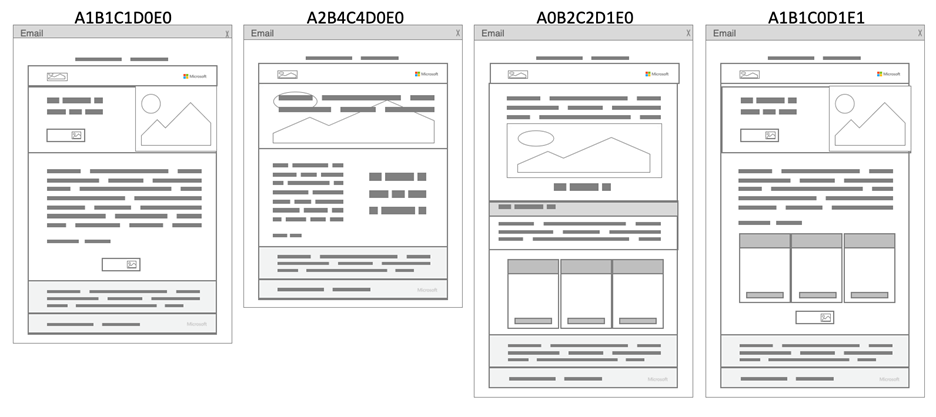 Small changes in the new Master Email Template model
Small changes in the new Master Email Template model
In the longer campaign process model above, new template designs involve manipulation of an often cumbersome WYSIWYG interface. More often than not, the brand and style guide requirements cannot be met in a visual editor alone. Therefore, manual HTML code is required to create an email that fits the desired design.
Small design changes – changes that appear seemingly simple to a Strategist, require significant rework and development from the Marketing Technologist’s point of view. With each net new template, a thorough Quality Assurance process should be performed. But, does it happen every time? Given the time constraints faced by most busy marketing departments, this all-important Quality Assurance process is often circumvented to meet deadlines. Problems inevitably arise within the chaos.
Marketers live and die by quality. It’s a hard truth to accept. But, how many times have great marketers caught heat for relatively small rendering issues? These rendering and template issues are tough to catch without a thorough Quality Assurance process. Given the broad client-side platform requirements, often important rendering characteristics that affect readability and accessibility are missed in the rush to meet ever-tightening campaign development throughput requirements.
Putting Best Practices into Practice
Marketing is an iterative discipline towards excellence. If a marketer is constantly rebuilding from scratch, the opportunity for ideation, innovation, and sophistication is greatly decreased. That’s a shame. A survey of modern marketers today will likely yield frustration with the amount of time spent on “assembly line” activities. There’s not a lot of time left over for creativity when practically ALL of a marketer’s time is allocated to just keeping up with production.
Therefore, the efficiency and quality gains by leveraging a marketing master email template are also significant contributors to overall workplace satisfaction. Now, that sounds trite at first glance, until one actually unpacks the difference in comparative processes. What are your marketers’ chief complaints regarding the balance of their work activities? More likely than not, the most common complaints center around feeling like they’re working on a marketing factory line – instead of the creative workshop they dreamed about entering.
Leveraging a Marketo Master Email template enables marketing teams to focus time and attention on designing and crafting additional A/B tests. Sounds simple, but how many of these tests are forgone just because teams don’t have the capacity to actually set them up? That’s easy to understand when each new email is a ground-up development and net new testing endeavor. However, incorporating best practices into a prebuilt repeatable platform of production, enables ideation experimentation that in our experience, yields real marketing performance results.
Design best practices vary significantly based upon targeted vertical and customer base attributes. For instance, a target demographic of enterprise accounts has shown to respond more favorably to heavy text-based simple email designs. That’s counterintuitive, and a bummer for all our fancy templates! But, the data backs it up. The ability to run concurrent A/B tests of email designs allows for the creation of deeper personalization, which yields real marketing performance results.
As a further example, email template styling best practices in a B2B Enterprise Healthcare firm will differ from a B2C Consumer Product organization. As a marketing consultant, I’d love for there to be a one size fits all solution for email template design best practices. However, if there’s one thing I’ve learned, is that my initial assumptions are likely wrong. Humbling! The data however never lies. That’s why it’s critical to empower design variability based on real performance data, not an overly trusted intuition!
Decrease the burden of change management
Marketers typically will revise and optimize the design of their email templates over time. This is a valuable, yet expensive and time-consuming process. Unfortunately, a lot of the decisions and findings that are learned over time are lost; due to turnover, and the fast-paced nature of a busy marketing department.
This is most acute in large enterprise organizations. A typical enterprise will have dozens of marketing strategists, focused separately on specific products, consumer segments, or marketing campaign initiatives. Each of these groups functions practically as a separate marketing department; with an isolated budget, design, and marketing silos.
Therefore, it’s ever more important to structure an iterative means of sharing and repeating upon a solid foundation of best practices. The introduction of Marketo Master Email template is a good first step towards establishing that foundation and raising the bar of standardized performance across an organization.
Design structure best practices such as overall format, call-to-action structure, interaction architecture, and styling guidelines should be included in a Marketo Master Template to guide the strategists to leverage proven best practices. The beauty of a Marketo Master Template, is the ability to continuously raise the design bar based on iterative testing, all while drastically improving efficiency, quality, and the satisfaction of your campaign production team.

Martech leadership with a Master Email Template
So you’ve done the heavy lifting getting your Master Email Template in place, now take the lead with your Master Email Template.
Marketers often learn the hard way that new technology for technology’s sake won’t take your goals across the finish line. This is true even for Solomon’s Master Email Template which we think is as great as it gets. But on its own, our template is just a code file.
Luckily, since you’ve made it this far, you’ve considered why, how, and where to implement your new asset. Using standardization, governance, scalable campaign build process enabled by this Master Email Template, you can lead with Marketing Technology instead of reacting to it. With a Master Email Template you will see broader marketing strategies made easier.
Here are some examples:
- Utilize dynamic content and segmentation
- Easily send campaigns globally without adding many resources
- Optimize deliverability rates and inbox placement
- Increase the velocity and speed timing of testing on an asset or program level
Why dynamic content?
Dynamic content allows you to serve up unique copy or visuals to a specific segment of your audience. It has been shown to positively affect both the customer experience and conversion rates, making your touchpoint all that more valuable. Sending dynamic content within one asset can also help you keep a clean Marketo Instance and streamline reporting.
Setting up Dynamic Content with a Marketo 2.0 Template
Unfortunately, Marketo 2.0 has turned setting up dynamic content into a notoriously tricky process. While variables, the core component of a Master Email Template, may lock down branding and do wonders for the building process, they can’t be made dynamic. Only elements wrapped in “mktEditable” div (i.e., sections that can be edited in the WYSIWYG) can be made dynamic.
But this seeming downside reveals a huge opportunity for Marketo admins to configure their Marketo instances with programs (not assets) at the center.
What do we mean? Instead of sending campaign desks and other email builders to the Email Template, decide which parts of the template should be dynamic based on program type. Then create template programs as a starting place. Within each program template house your Master Email Template outfitted with the dynamic content modules your organization specifically chooses for each type.
What you’ll build is not a variety of ‘franken-templates’ – but one template using the main code file with strategically placed options for dynamic content based on categories like webinars, events, gated content, nurture streams, and so on (all thankfully still affected at scale).
Send global campaigns
A Global campaign can seem daunting even for organizations who take this on regularly. To say the least—there are a lot of moving parts. Organizations that take out the guesswork of their email templates find themselves free from the banal and with the ability to focus on improving their marketing strategy and process.
Here are three main steps you can use to start sending globally with a Master Email Template:
1. Publish the template to decentralize email builds. Many organizations rely on a centralized MOPs team to develop global campaigns and ensure speed and quality through efficiency and uniformity. Limiting decisions reduces risk and ultimately accomplishes moreover a large amount of time. But the end result? A bloated MOPs team, and few opportunities for personalization in the field.
Building a big team may accomplish many campaign builds, but it does not eliminate handoff, wait, or rework steps that cause delays. Take a link update for example, for one asset a task may take minutes but over hundreds of assets, this can become a serious waste of time.
A Master Email Template is a key component of decentralization because it allows your core MOPs team to set up the instance for your field marketers to use. They own the asset and process, while the field marketing teams build, launch, and analyze the results.
2. Streamline local language review of translated content. It is best practice to build a process by which local speakers review translated content to adjust for local vernacular, sentence structure and other things that the 1:1 translation does not meet. But, prepping localized files to display the preview can be a treasure trove of valuable hours.
When using a Master Email Template for global campaigns, we recommend utilizing a strategic mixture of tokens and well-placed modules to make speed up this process.
Here is our example—say we have modified the template to use a dynamic body section module that differs by our Language segmentation. Within each body section, configure corresponding tokens that your team can update without ever opening the email. Copy and paste translations to the correct language tokens and your content will be reflected in the right section for the right segment. Dynamic content will be built in seconds rather than minutes—and out the door to your local language reviewers in hours rather than days.
3. Hook up your template to a content management tool. Let’s take this one step further. You’ll notice in the above example there is a “Copy and Paste” step—we love the idea of utilizing tokens, but copy and pasting? Not as much.
Luckily, the streamlined processes of your Master Email Template and tokenized modules opens opportunities to skip copy and paste all together.
The solution: when your assets are aligned you can use a REST API connection to actually place localized content into your configured tokens with a push of a button. If it seems like magic, we get it. But it is actually very simple once you have your template in place and your tokens accurately set.
See how to use this solution with your Master Email Template here.
Assess and improve email deliverability rates and inbox placement
Ever thought about where your email lands once you hit send? It may seem like deliverability and inbox placement live in a black hole somewhere in the backend of your instance or within the ambiguous IP reputation. Actually, there is a lot more you can accomplish at an asset level.
Thankfully for the many Marketo users who do not have a dedicated IP, or Return Path and Custom Link Tracking, a largely forgotten part of deliverability and placement rests in your email foundation.
Here are some ways a Master email template can help optimize your assets for deliverability:
1. Use fewer images. Building eye-grabbing modules using HTML elements makes it easier to reduce the number of images, and utilize HTML CTA’s (which should never be images)
2. Clean up code errors. Be sure your Master Email Template is free of code errors big and small from bulleted lists to width issues. Your email should be free from anything that could cause a flag on the receiving server side.
3. Become CAN-SPAM compliant. Your footer should reflect correct links and information to be compliant. Using the one module from your Master Email Template ensures it is met across the board.
4. Standardize the details. Email clients love a clean email, but you don’t need to take extra time reviewing and updating these. Set and forget details like alt-text or link behavior in your template.
Increase the velocity and speed timing of testing
Speaking of fixing issues, organizations that use a Master Email Template can quickly stand up A/B testing on multiple levels to uncover trends and make data-driven performance decisions.
1. A/B Testing email assets
For organizations that utilize a Master Email Template, standardization is the most powerful (albeit least flashy) weapon for testing goals. Ever set up a test between assets only to find out there was more than one difference between the two emails? This is often a costly bummer, but because all modules utilize the same code block in a Master Email Template you can be sure that only the elements you need to be different between your A and B asset are unique.
Additionally, if your goals are to test more than a subject line, like CTA color or placement, email background color, length, image distribution, a Master Email Template makes this more advanced testing easy. While this sounds initially like a process that would require email developers and a hefty back and forth—you’ll be please to find out that non-technical team members can complete this configuration using the drag, drop, and local elements features of your Master Email Template.
2. A/B Testing on a program level
One of the possibilities that our team always gets excited about is testing at a program level—literally testing an entire campaign program against another. This testing can yield important insights depending on the test subject. Maybe you choose to re-order email cadence or test the end-to-end experience of a new brand before rolling it out to the rest of the instance. The issue we often face is related to how much work it will take to build a new set of emails. But a Master Email Template has such an effect on the speed of development that instead of a two-week production time for your B campaign, you can start seeing data in less than a week.
We love to see teams increase the velocity of their innovation, and A/B Testing with a Master Email Template is a great way to test ideas and roll out improvements. As a plus, having this template that you’re confident in reduces the stress around testing—you are very unlikely to break anything while setting up your tests (and your email developers will thank you for this).
Good luck and good building
When it comes down to it, a Master Email Template is a simple tool that enables your organization to run lighter and more accurately. From this foundation, you may achieve goals that were once de-prioritized or uncover insights that may have been missed due to spending so much time on bulky processes or consistent fire drills.
We built a Marketo Master Email Template for these reasons and more–so we are excited to share! Whether you are upgrading from a franken-template or starting from scratch, we hope implementing the code improves your experience in Marketo just as much as it has ours!
Thank you. Check your email for a link to your new template!
Having trouble? Contact relationships@gosolomon.com. We are happy to provide guidance or answer questions.

