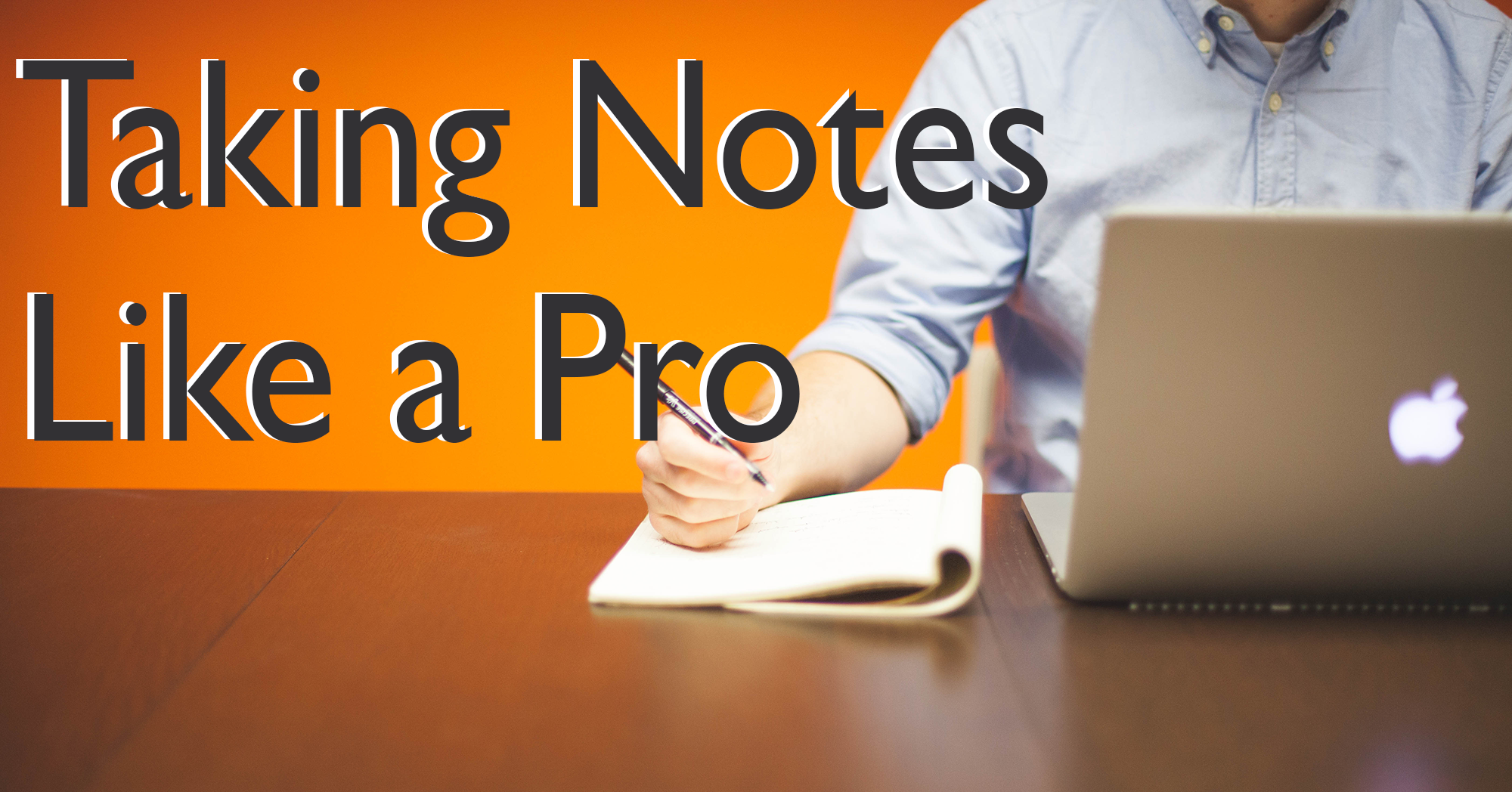
Let’s be honest, for 95% of us, taking notes is tough—but the value, benefit, and results clearly outweigh the arduous task of note-taking.
Personally, I have always struggled with taking notes. While it is always helpful, the actual discipline of taking them regularly is just that…a discipline. Here at Solomon, we have an internal rule that all client meetings require notes, and we send them in a follow-up email (with few exceptions.)
To sharpen your own note-taking discipline, I put together a note-taking template, as well as best practices, borrowed and created, to give myself an edge.
List of Do’s and Don’ts
Recognize and take note of:
- Action items
- Key decisions
- Ideas
- Pain points
- Reactions
And don’t do the following:
- Lose conversation ability
- Let formatting distract you
- Lose personal contact
Now, let’s break these down:
Do take notes of action items.
Since this is one of my pet peeves, I might be a little more strict than others, but without action items, what’s really the point of a meeting? Even if the meeting is just a status update, there are always action items or at least next steps.
Do take note of key decisions.
Taking notes of the key decisions with make your follow-up email more clear or responding to the meeting attendees easier. I can tell you from experience, when you’re pouring over notes from six months ago, trying to remember what was said, or which meeting had notes about that project you’re about to present on, you’re going to thank yourself for specifically calling out key decisions.
Even if it’s not six months later, but the next day, it’s always helpful seeing that unexpected pivot called out right there in front of you. It could save your bacon more than once in your career, potentially more than once in the next week.
Do write down those little random ideas you have that pop in your head.
Some of us have these little buggers pop in at random times, day or night, and hopefully, you have a system to catch them. BUT, while you’re in a meeting, you definitely want to write them down, especially if they’re related to the meeting itself. :-) It could even give you a leg up down the road.
Do write down pain points.
I personally have a professional vendetta against pain points. Addressing, reducing, or eliminating professional pain points is literally my favorite part of my job, so anytime I hear a BMO (Solomon jargon for Bums-Me-Out), I write it down. You never know when you can come up with a solution to a problem (even small ones) that can change someone’s day-to-day work life.
Do note reactions.
This one is a bit more difficult. Mainly because it requires you to have a good handle on the room during a meeting. Typically, these are just little notes I make about moods or reactions when something is said—especially body language. Mention a new feature idea, and the boss looks at you funny, sits back, crosses their arms and scowls? It might be a good time to revisit that feature board. 😉
Don’t lose conversation ability.
This one is key. If writing down detailed notes is taking away from your ability to keep a conversation going, or even follow the conversation, I highly recommend either creating a short-hand. Or just reduce the amount of notes you take—focus on the more important points, rather than every word that is said.
Don’t worry about formatting.
If you’re not used to taking notes, the odds are you aren’t going to be able to type as fast as people are talking, or filter the conversation to notes fluidly. So just throw it all on your page. Worry about organizing, spelling errors, and formatting later. It will likely serve as a good mental meeting recap anyway.
Don’t let taking notes ruin the personal contact of the meeting.
A common trait of good meetings is you’re getting humans together to discuss plans, problems, ideas, or status, with the common denominator being humans. So if you’re still getting the hang of note-taking focus on getting the big points down so you can still participate in the meeting itself.
Finally, some practical tips I have found to help myself.
Build yourself a shortcut key.
This could be simply marking items with “A:” for an action item, “I:” for Idea, and “O:” for observation. These are all little time–saving pieces I have found that save me precious time while taking notes.
Example:
A: Send the form embedded code to Cynthia asap.
Keep a note template.
If you like writing notes in an email, create an email template in Outlook or Gmail so you can quickly open it and get organized. If OneNote is your thing (like me), keep a notes-template handy for quick and easy setup!
See below the template I use.
__________________________________________________
Attendees:
Date:
Objective:
Deck:
Success Criteria:
Action Items:
Key Decisions
Detail
__________________________________________________
I hope this helps on your journey to being an excellent note-taker, and don’t forget to follow Solomon for more tips and tricks as we continue to dig into consulting and MarTech best practices, tips, and tricks!

