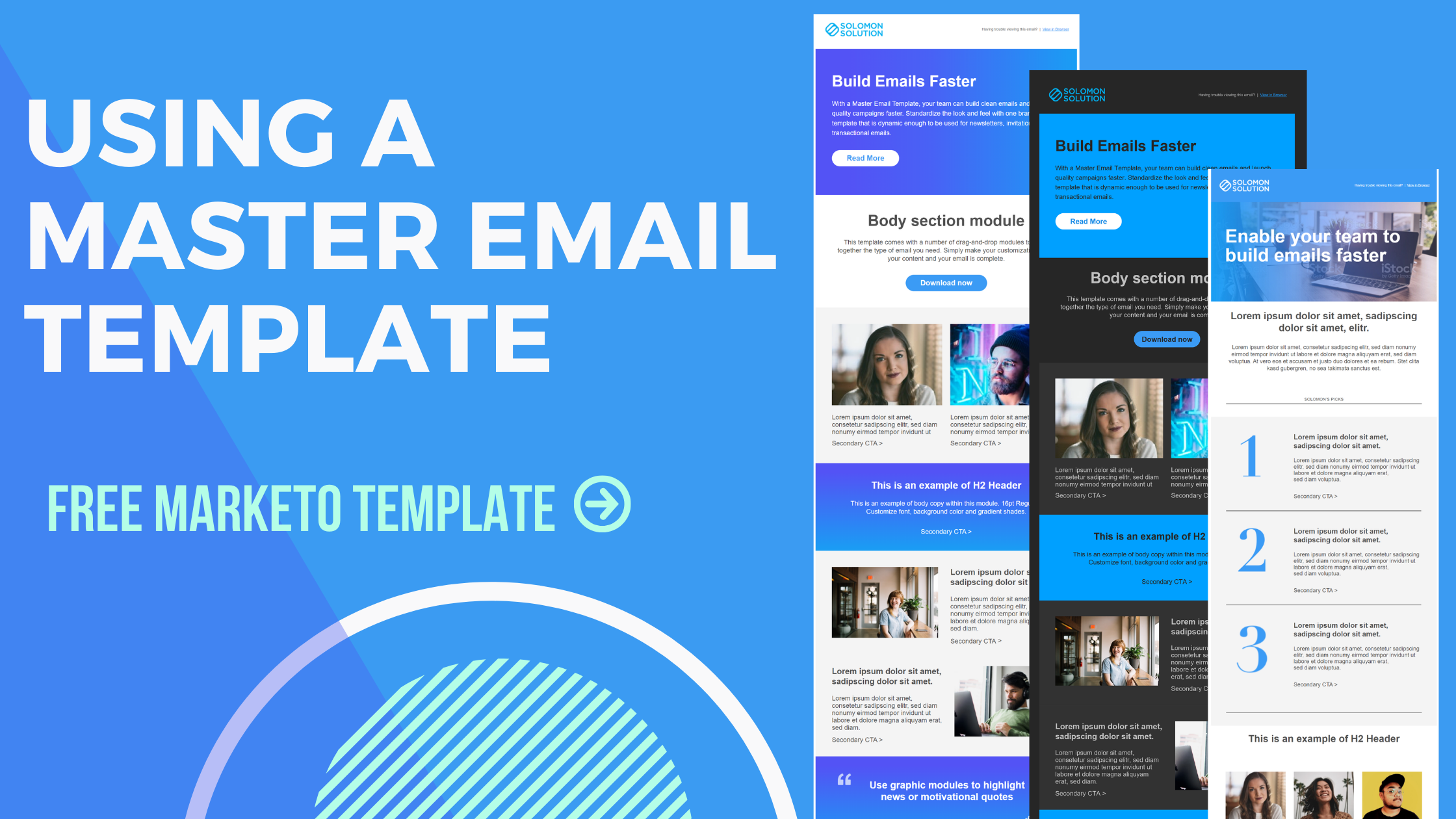
Your templates are sabotaging your strategy use a Master Email Template
Most Marketing Operations teams build and deploy email assets by the dozens or even hundreds. But these critical pieces of your marketing strategy may be resting on rickety foundations–an unreliable email template.
If your team is using ill-fitting or franken-templates they are:
- Unable to scale development processes
- Spending more time than necessary to tinker and fix issues
- Putting your messaging at risk of a poor customer experience
A Master Email Template bundles code in easy, plug-and-build sections that enable dozens of formats wrapped in the branding of your organization. This way standing up campaigns is quicker, simpler, and more standardized than average email “templates”.
Fix template problems, it’s easier than it seems
First to implement a master email template into your organization, start with these steps:
1. Download our free Master Email Template for Marketo
2. Upload to your instance and customize the elements with your branding
3. Perform a Quality Assurance check to be confident your customizations are in place correctly
4. Place an email using this template in your instance where the organization can easily clone and build
5. Migrate existing content when you are able
6. Build all new content in your template
7. Keep track of the progress by checking which assets are using the template in the Used By tab
Marketo tip: When migrating content to the new template, keep in mind that nurture streams will send newly added content to qualified leads at the next cast. Add new emails with care!
Next, customize the code file for your organizations.
Thank you. Check your email for a link to your new template!
Having trouble? Contact relationships@gosolomon.com. We are happy to provide guidance or answer questions.

