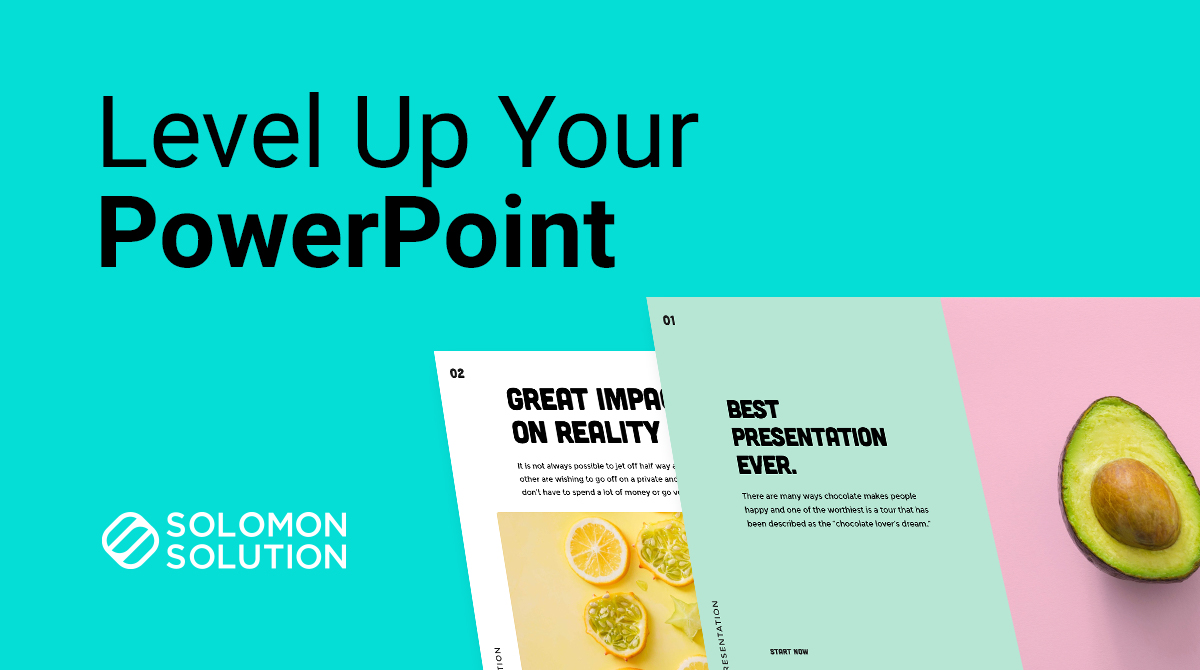
What I learned from spending 200 hours on a single deck
“Knowing how to create a PowerPoint deck is like its own language.” – A wise piece of advice I once received from my boss.
I was many rounds into revisions on a single slide deck before it started to come together, and when I heard this analogy from my boss, it really hit home. A total of 200 were hours spent drafting slides, conducting working sessions, and finalizing revisions all to deliver a presentation to a few key executives that held the key to approving our project and allowing it to continue.
This experience taught me that it takes time and practice to learn how to communicate effectively through a slide deck. As a consultant you have spent the time to conduct hours of research and gather data, but bringing it together in a presentation requires a unique blend of an eye for design, attention to detail, and an ability to craft a meaningful narrative. When done correctly though, it can tell a powerful story to influence your audience, and successfully make your business case.
I want to share the top three things I learned through this process.
1. Define your audience.
This seems like a no-brainer, but defining your audience is one of the most important components of creating a deck that will be worthy of a final presentation. It can be tempting to just dive right into adding all the information that you think is important.
Problems can arise actually because you are so versed on the subject you’re presenting on. As the SME, you’re often so close to the background of the project, that you might forget to address basic concepts to a group of people who are unfamiliar with the project’s background, purpose, etc.
2. Have a title slide, agenda, and executive summary.
Including these three slides at the beginning of your deck set up the narrative and expectations for the presentation. Creating a title and agenda slides should be pretty self-explanatory. An executive summary though can be a little more challenging, but has the highest opportunity for impact.
Key points to address in an executive summary can include:
- Challenges
- Opportunities
- Findings
- Solutions
- Timeline
- Key components
This is not an exhaustive list though. Your executive summary will depend a lot on the content you’re presenting. It ultimately should support the narrative of your deck as it acts as a preview of the presentation. It should also be able to stand alone and support the entire narrative of the deck if need be in the event that you’re strapped for time.
3. Use Design Ideas in PowerPoint, but use sparingly.
Design Ideas takes slides built with plain text and images and automatically suggests design updates (again, pretty self-explanatory from the name). It is useful for organizing slides that are otherwise just blocks of text and helps make your presentation visually appealing.
But, be wary of becoming reliant on this tool to the point where you lose sight of the deck as a whole. The feature in PowerPoint offers so many different ideas and formats that it’s easy to lose consistency within the deck and can have an unintended consequence of making you look disorganized and distract from the important details in your presentation.
Learning how to be effective with this channel of communication takes time and an emphasis on continued learning. Like learning a new language, your capabilities will improve with experience. Keep in mind that every company does things a little bit differently. You have to remain aware that there may be different expectations within different organizations, so, take these tips with a grain of salt. But, keeping key stakeholders involved is the best way to ensure the message with your deck is conveyed clearly.

