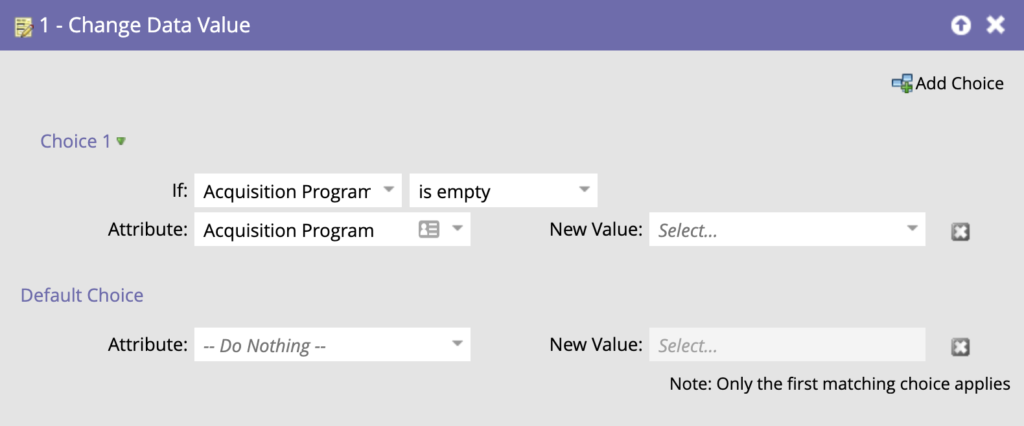Throughout the time I have spent working in Marketo, I found that I constantly find things that I didn’t know or have forgotten. In this blog post, I am going to share four functions that aren’t super obvious or are easy to forget.
1. “Member of Smart Campaign” does not mean “Member of Program”
One of the common misconceptions is that if you have a smart campaign inside of a program and if a lead runs through that campaign, they will become a member of the program as well. This is false—there are only 6 ways to become a “Member of Program”:
- Lead fills out a form on a landing page in the program.
- Lead is imported to the program via a csv file.
- Change a leads status with a “Change Program Status” flow step.
- Lead registers or attends a webinar synced with an event program.
- Lead is created using the Marketo iPad check-in app.
- Lead is added to an SFDC campaign synced with Marketo.
For more detailed information you can check out this Marketo Docs page on Understanding Program Membership
2. Marketo forms used on non-Marketo landing pages will not stamp Acquisition
This may seem like a no brainer, but if you have Marketo form that is being used on an external landing page, a new lead will not have their “Acquisition Program Name” field set. In order to set this, you need to add the following flow step to your smart campaign:
If you are interested in why this flow step uses both the “Acquisition Program Name” and “Acquisition Program” fields, you can check out this forum post on Marketo Nation.
3. You can’t delete lead fields
When you start a new Marketo instance, you may want to architect a robust solution with a ton of lead fields to account for everything in the future. While this sounds great on paper, it’s not so great in reality. This is because once you create a lead field, you cannot delete it (regardless if it has been used or not).
Lead fields are fine and dandy, but the more you add, the more clunky your data will start to become. Finding specific lead fields take longer, there are more data points you must pass across your data platforms, and you may see a decrease in performance while using Marketo.
Try to keep your lead fields and only add what’s needed. If you have old fields that are no longer used, consider cleaning them out and repurposing them instead of creating a new field.
4. Program Membership is a single-way street
For most of us, program membership is simple. Leads have their program status stamped in an increasing fashion, until the lead reaches the status of success. However, what happens if you built a campaign incorrectly and stamped the lead the wrong status? Unfortunately, if the lead’s status was supposed to be a lower step, you cannot just create a flow step to correct it. You will have to remove the lead as a member of the campaign, and then add them back as a member with the correct program status. For more details, check out the Marketo Docs page on Understanding Program Membership.
These are just a few in a long list of misunderstood/forgotten functions of Marketo. If you ever question a function in Marketo, it’s always worth taking a look at the Marketo Docs for clarification. If you haven’t, check out Marketo Nation—the gathering space for Marketo users, great discussions from the Marketo community, plus you can find out more about your local Marketo User Group! If you want a more personal approach, I suggest checking out your local Marketo User Group (MUG).
If all this seems like too much for you to handle, you can always Contact Us to see where we can help you!